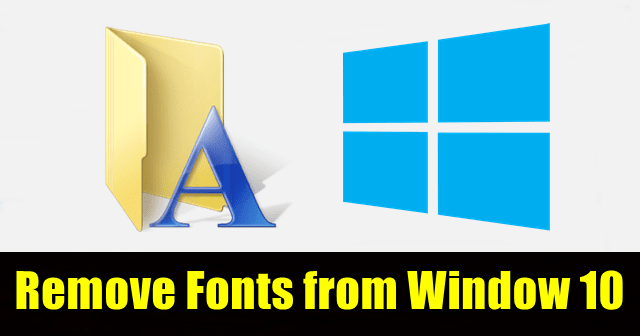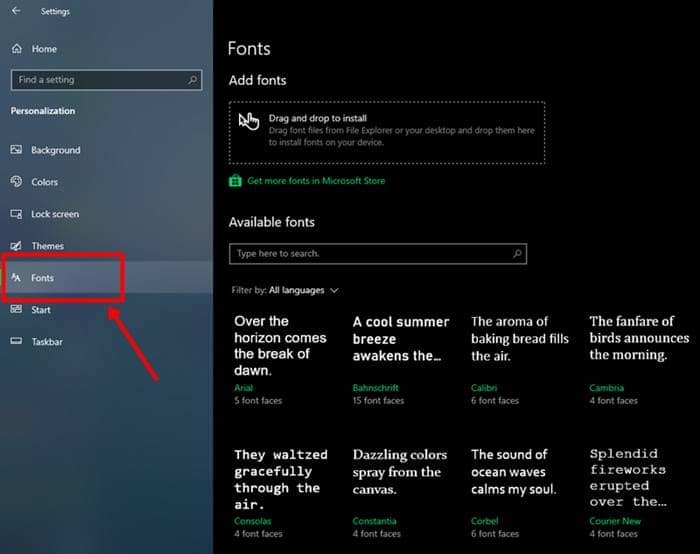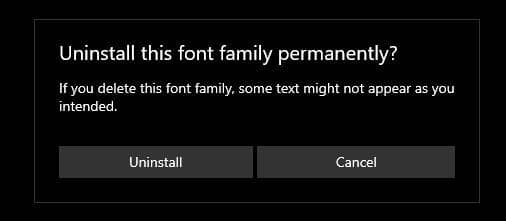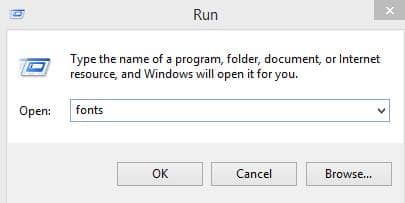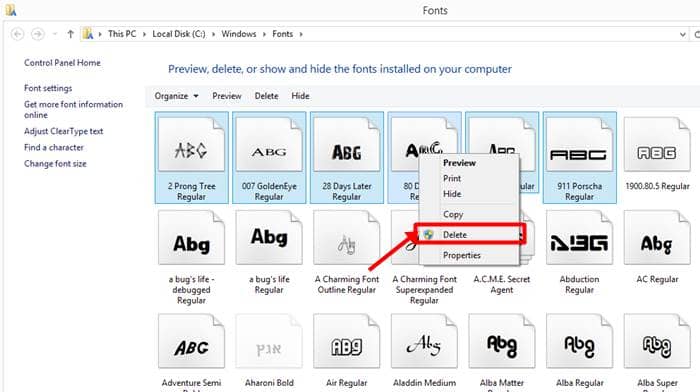System fonts are useful for not making our lives boring. They’re the ones who let us keep our presentations interesting and depict our taste. While Microsoft gives enough font styles to play within Windows 10, creative users wanting more may often install additional fonts from external resources. And if you did, you know exactly where you have added. But if you forget and looking how to uninstall some of the fonts, here’s how; Also Read- How to Use Different Fonts on Instagram
Steps to Remove Fonts in Window 10
There are two ways of doing this, If not this, you may try this secondary method;