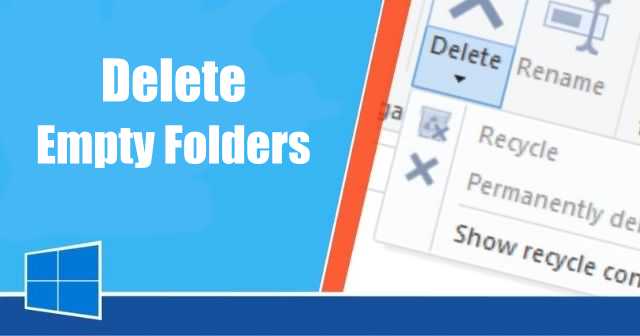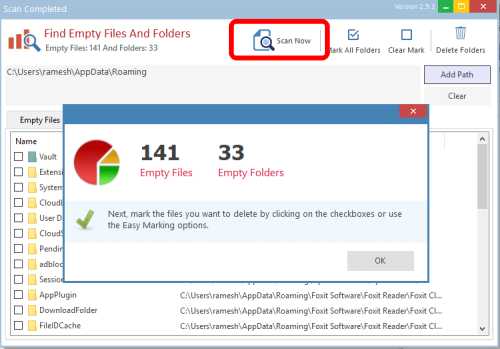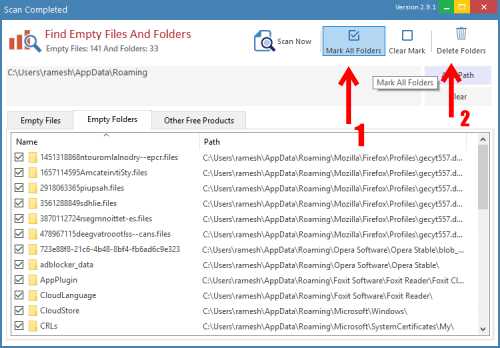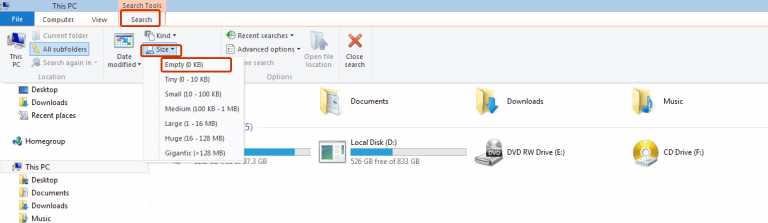Best Ways to Find and Remove Empty Folders in Windows 10
Everyone has empty folders on the PC, though these folders do not take any space, but they can be annoying. So, let’s check out the different methods to delete Empty folders in Windows.
Best Ways to Find and Remove Empty Folders in Windows 10Method 1: Use “for” and “rd” commandsJust Find the Empty Folders, & Don’t DeleteMethod 2: Find and Remove empty folders using PowerShellMethod 3: Use DelEmpty.exeTo open the list of Empty folders:To delete the List of Empty folder:Method 4: Use the “Find Empty Files-n-Folders” utilityMethod 5: Manually Search for Empty Folders
Also Read- How to Automatically Empty the Recycle Bin on Windows 10
Method 1: Use “for” and “rd” commands
By using Command Prompt you can identify the list of folders and delete the empty ones. For that, you must use for and rd command. Do remember, if you are using the above command in a batch file, then replace %i with %%i.
Just Find the Empty Folders, & Don’t Delete
If you want to just find the folders but don’t want to delete them, then use the following command-line: You will see the output containing the list of empty folders.
Method 2: Find and Remove empty folders using PowerShell
Use the PowerShell command-line and delete the empty folders that are located under the detailed base folder. 1.) Click on Start Menu, type PowerShell in the search bar, and click on Windows PowerShell. 2.) Start PowerShell and type the command given below 3.) Replace “folderpath” with the base folder location. This command deletes all the empty sub-folder under %appdata% folder. However, this command only clears the last level of the empty folder, if you want to delete another folder then re-run the script and clear another level of a nested folder.
Method 3: Use DelEmpty.exe
Use a DelEmpty.exe tool from IntelliAdmin to delete empty directories. It can also delete the empty 0-byte files. For the program, the command-line syntax is: To open the list of empty folders under the Mozilla directory under AppData, use the command: This command shows the list of empty folders, and it will not delete the list as the list-only switch is used. If you are using folder names with space(s), then make sure you use the double-quotes around the path. Delete the empty folders under Mozilla directory under %AppData%, run the same command except the -l switch: The program crosses through every subfolder and deletes the empty folders. Even the Nested empty folders are removed.
Method 4: Use the “Find Empty Files-n-Folders” utility
This tool finds and deletes the empty files (0-bytes) and also empty folders recursively.
In the same way, you can delete the 0-byte files in the selected folder tree, by clicking on the Empty Files tab.
Method 5: Manually Search for Empty Folders
If you are using this method, you don’t need any software to be installed, it is just based on a search size.